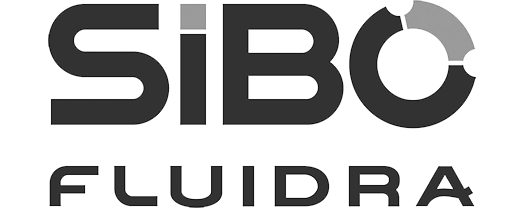Does your organisation spend far too much time on manual and time-consuming tasks, such as creating items in SAP, adding components for a Bill of Materials (BOM) and defining routing? With Precisely Automate Studio, you can automate this entire process. In this blog, we explain how your organisation can make the transition from an error-prone and frustrating process to an efficient and easy way of working.
What are the steps of your process when adding a new item in SAP? It may sound like a trifle, but at many organisations, it is a path packed with both potholes and pitfalls. The end-to-end process at most organisations usually consists of various individual steps, such as:
1. Entering item data
Without data, an item cannot be added. You need to fill in several required fields in SAP to create an item, such as a description, measurement unit, weight and lots of other details. The more detailed, the better.
2. Building your BOM
Which materials are used to produce your item? A good Bill of Materials (BOM) is essential. This list contains all components and sub-assemblies needed to produce an end product.
3. Defining your routing
How is your routing structured? You need to establish the detailed steps of your production process in SAP, such as work locations and processing times, but also the order in which your new item is produced.
Entry on the business level or via IT
At many organisations, employees on the business level are responsible for these steps. This process is time-consuming and requires precision. After all, errors are easily made and can have significant consequences for operational processes. Correcting inaccurate data is also very time-consuming, which is detrimental to efficiency.
Not all organisations have this end-to-end process carried out by employees on the business level. Some organisations use IT solutions and tools like the Legacy System Migration Workbench (LSMW). In this case, the IT department is responsible for data entry. But this solution can also be problematic because working with LSMW requires in-depth knowledge of SAP, data migration processes and data mapping. It is a complex process that is prone to error and adapting a mapping is highly time-consuming.
Automate your process with Precisely Automate Studio
In both cases, i.e. entry on the business level or via LSMW, the process is divided into three steps: item creation, BOM and routing. Precisely Automate Studio lets you automate these time-consuming, error-prone and often frustrating steps for both you and your organisation from end to end. The same can also be done with other SAP processes and simple transactions.
Precisely Automate Studio is a low-code/no-code solution that is seamlessly integrated with SAP. Excel templates are used to easily change item data in SAP and the chain script functionality automates successive processes. Thanks to rules and checks, the solution also helps to improve the quality of your data. Moreover, you can validate your data live with SAP before transferring it, allowing you to work more efficiently.
Precisely Automate Studio not only helps your organisation to eliminate manual processes, but also makes you less dependent on the IT department or consultants. A SAP key user can automate the end-to-end process without any IT coding. The result is automation that requires only one click to automate three SAP transactions.